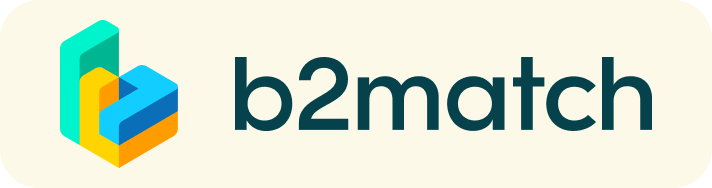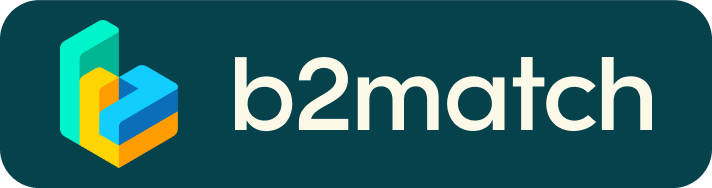How does this platform work?
Through this website you can register to participate in the matchmaking. The platform will then give you access to the online meeting on 28 October, as well as information about the other participants. You can search for new cooperation partners, offer your expertise or exchange ideas. You can use the profiles of the participants, the marketplace and 1-on-1 videomeetings through this platform to get to know potential partners and exchange ideas.

1) Registration
Register via the Register button and create your own profile. After registration you can still edit your own information and profile.
2) Fill in your profile and make your expertise and interests visible
The information on your profile is important to be found by other participants. We also use this information to tailor the programme of the online meeting to the needs and preferences of the participants.
Go to the icon at the top right of the screen and click on My Profile. You can then add or change information via 'Edit my profile' and 'Organizer questions'.
3) Browse profiles of attendees
Go to the participants list to get an overview of all registered participants. You can filter for specific characteristics or search using key words.
4) Send & receive meeting requests
Be active, not just reactive! To get the most out of this matchmaking, we encourage you to make new contacts. Browse through the participant profiles and send a request to those you would like to meet in a 1-on-1 meeting. At last part of the meeting, there will be room for 1-on-1 meetings (between 12.00-12.30 h). You can also schedule 1-on-1 meetings after the meeting.
Make sure you are available for requests. Go to your profile and 'My availability'. Here you tick whether you are available for meeting requests.
Would you like to invite someone? Go to his/her profile and click on 'Request meeting'. Then wait for confirmation and schedule a meeting together.
Is this function disabled? Then send a message requesting the person in question to adjust his/her availability.
5) Market Place
Are you looking for specific cooperation partners, want to offer your expertise or do you have other requests?
Go to MARKET PLACE in the top bar of the website. Here you can browse through offers and requests from other participants. You can search using filters or search terms.
In the 'My opportunities' tab, you can place requests or offers yourself. You can also do this directly via your profile.
6) Matchmaking Event
Access your meetings in My Agenda or Meetings, where you have your complete schedule for the event and the list of your meetings. Check your camera and microphone and don't be late!
How to initiate a Virtual Meeting?
- Identify promising participants on the Participants list or the Marketplace page on the event's website. Once you found a suitable meeting partner, click "Request meeting" to send them a meeting request.
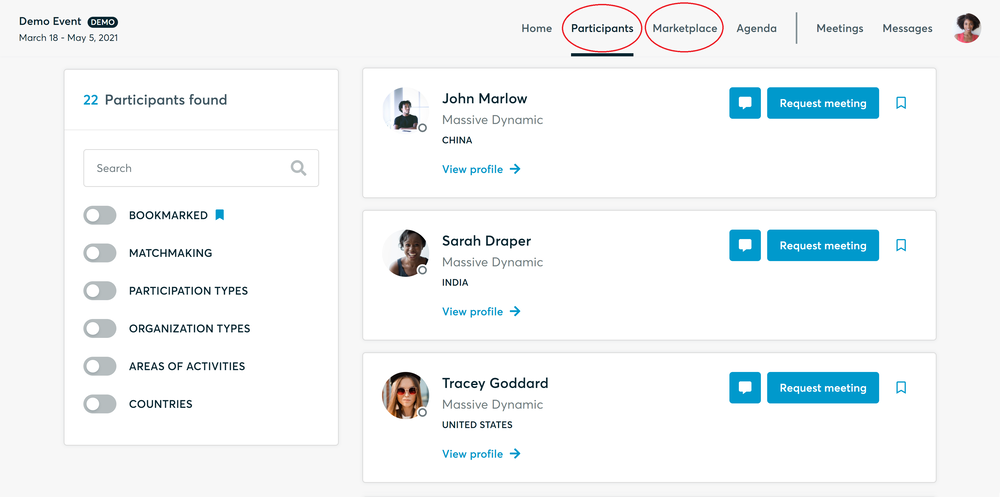
- Use the Messages functionality to chat about common interests and availability.
- Click "View Profile →" to find out more about the participant
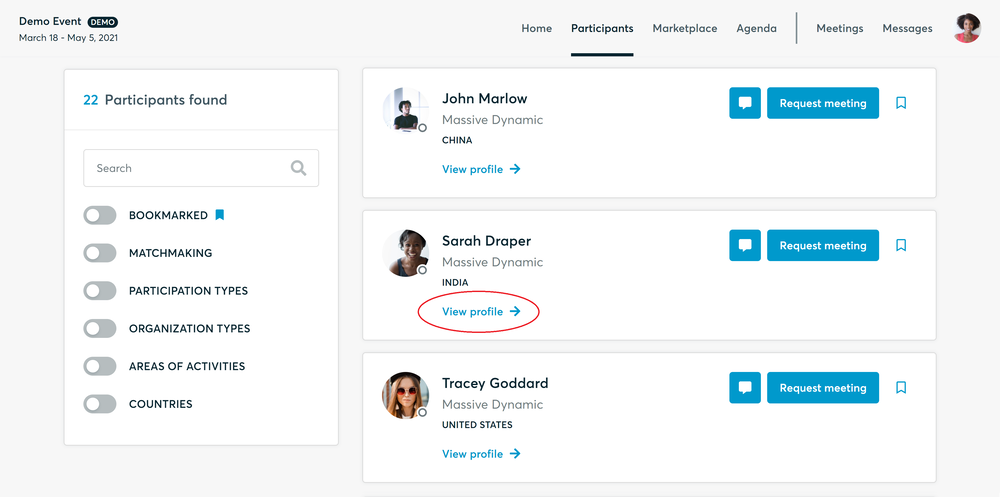
- If you would like to have a meeting with them, you can also request a meeting here.
- Check My agenda and Meetings for your schedule and your list of confirmed meetings.
- At the time of the meeting, go to the Meetings page and click on Start Meeting
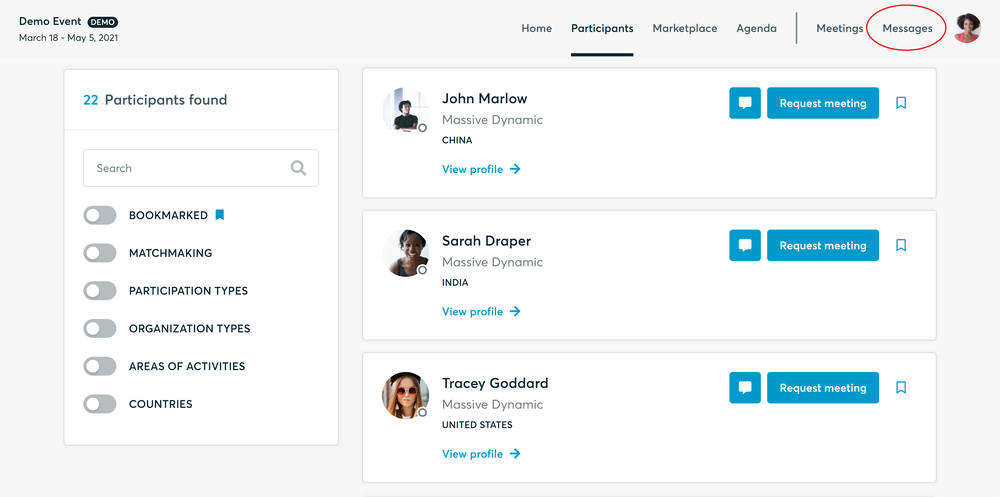
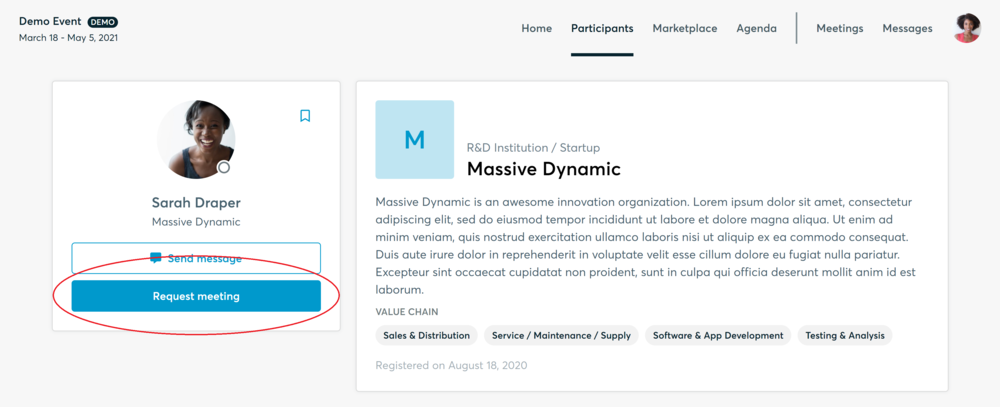
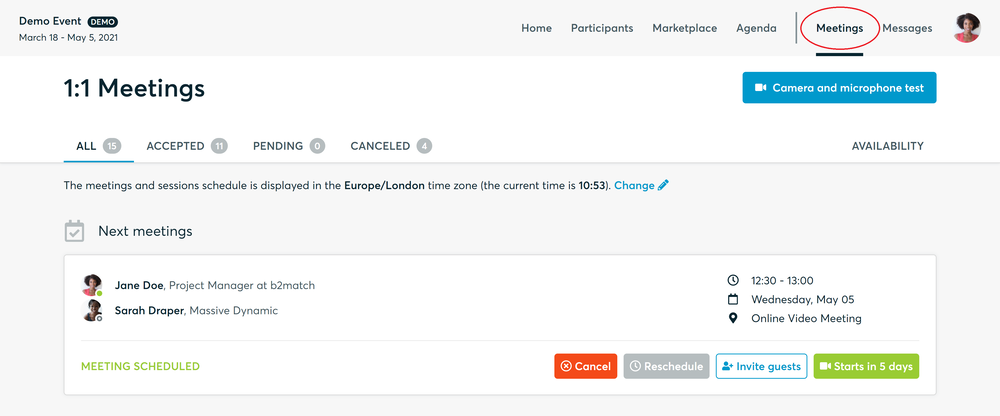
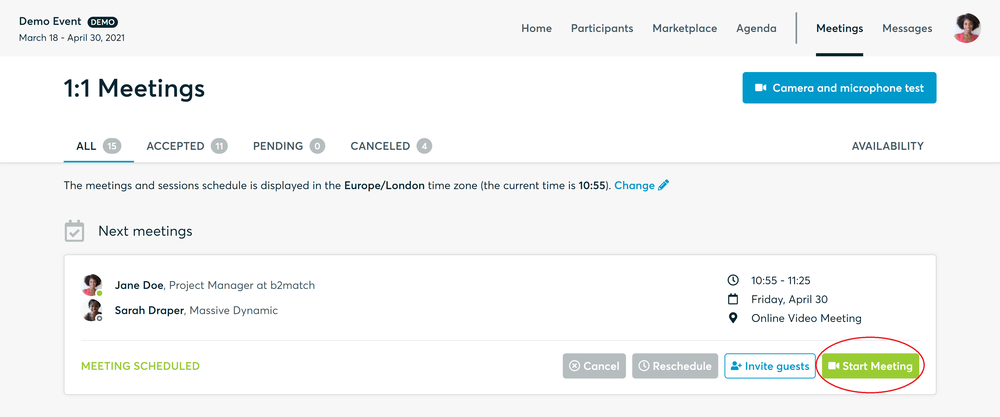
- You can invite guests through the Invite guests button, or share your screen through the screen sharing button
- A virtual meeting can be started at any given time before its ending time and it won't stop automatically, one of the participants has to end it
- The remaining time will be displayed on the top left corner
- The next meeting card will be displayed with one minute before the next meeting
- Clicking on Start Next Meeting will end the current meeting and will start the next one
Technical requirements for Virtual meetings
The virtual meetings take place through the b2match video tool, which is integrated in the b2match platform and it doesn’t need to/it can't be downloaded.
- install the latest version of your browser
Use a device with an incorporated webcam or a webcam. Without the camera, the meeting can still take place in the audio mode.
Microphone and camera
You can test your microphone and camera in your Meetings list, once you are logged in to your b2match profile. In order to do this, you need to click the blue Camera and microphone test and follow the instructions.
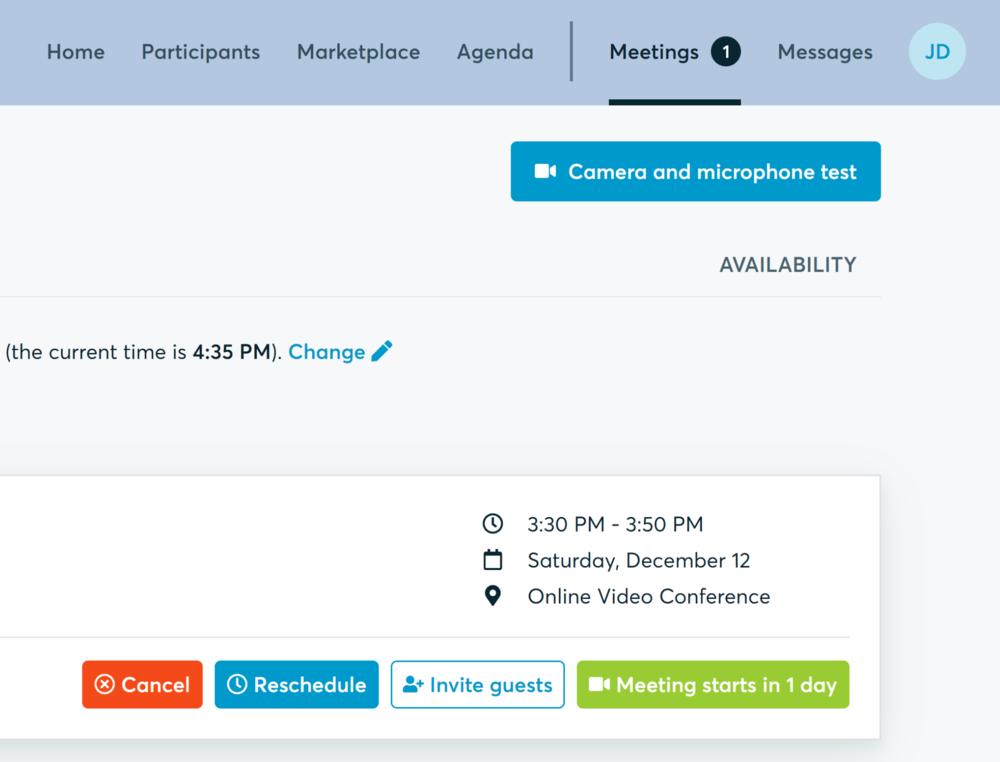
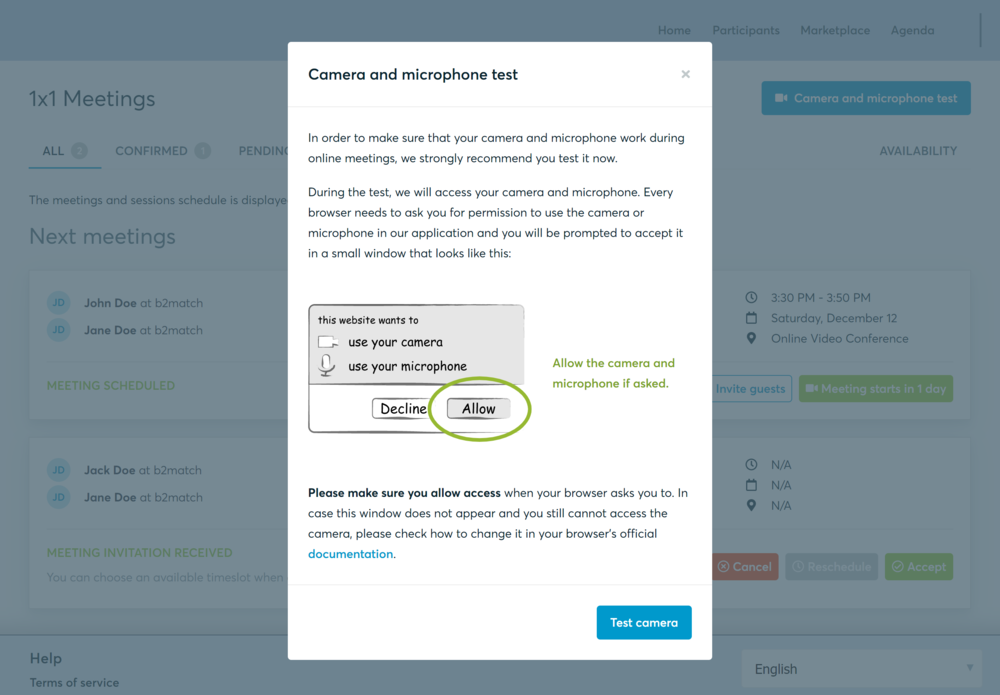
If there are issues, the system will indicate the browser's documentation's regarding the microphone and camera usage
- browser's permissions to use the microphone and camera
- system's permissions for the microphone and camera
Additionally, you can do the following checks:
- test your microphone with other apps, such as Google Meet, Skype, Zoom, etc.
- run Twilio's network test, which will start an automatic diagnosis to check if Twilio has permission to use your microphone and camera
- Twilio is the name of the software we use for online meetings
Happy matchmaking!